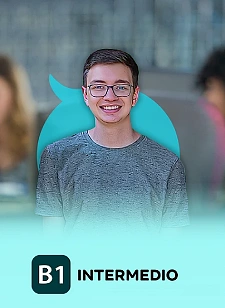Spanish Language Classes On-line with Native Spanish Tutors
Spanish Speaking Courses Online With Native Tutors from Bolivia
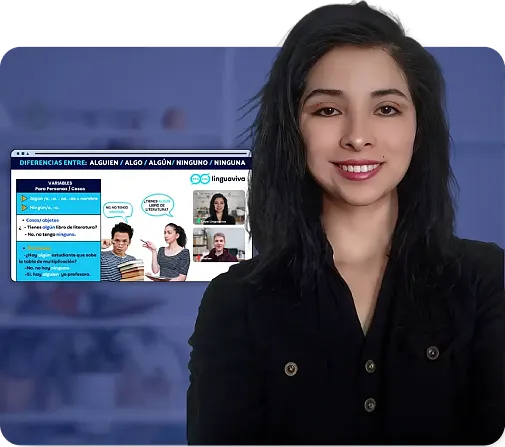
Why take Spanish Language Lessons online with linguaviva?
Spanish language classes online for students from all over the world!
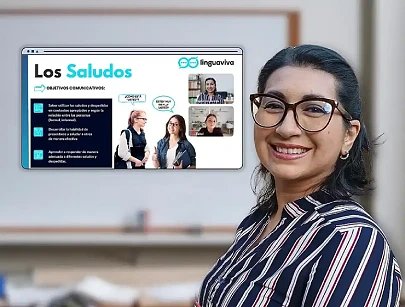
Personalized lessons with native tutors
Each course is designed to suit your specific needs, ensuring that you progress at your own pace with the guidance of native tutors who are experts in teaching Spanish.

Total schedule flexibility
You decide when and how many classes to take per month to study Spanish online, ideal for those with a busy schedule.

Learn international Spanish
We teach you international Spanish, covering different accents and idioms, so that you will feel comfortable speaking anywhere in the Spanish-speaking world.
What makes our spanish language classes online different from others?

Live and real time interaction
Our classes are not recorded or automated, they are real time lessons with direct interaction with native teachers.
45-minute classes full of practice
Lessons designed to keep you always active and engaged! Enjoy the ideal time to avoid fatigue and ensure you retain everything you learn.


Tailor-made courses for all levels
Courses designed for all levels of Spanish learning, from beginners to advanced. Our programs are adapted to the needs and objectives of each student, ensuring successful learning.
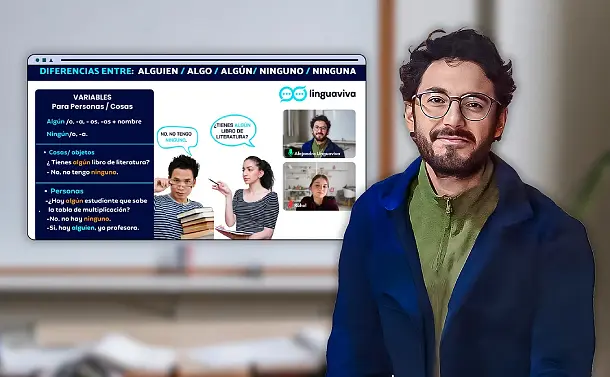
Personalized and flexible learning
In addition to offering you personalized instruction, we also understand how important flexibility is to you, which is why our spanish speaking courses online are available at any time of the day, allowing you to choose the schedule that best suits your lifestyle.
Meet our teachers
Team of native and private tutor spanish who, with their experience and dedication in the spanish language classes online, will guide you every step of the way, ensuring your learning.
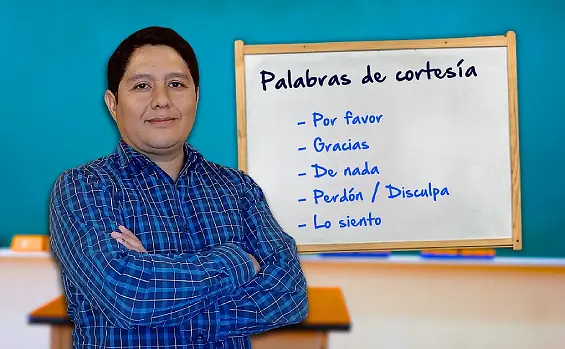
How teaching works at linguaviva
Take a look at a class, find out how to book a private, live lesson with a native speaker tutor and what additional study opportunities we offer.
Find out why our students recommend us
Frequently Asked Questions (FAQ)